
– Automating any process for Website
Web automation is the concept of letting software robots perform pre-defined actions, tasks, and processes on a web browser or web application.
Imagine if each action and operation listed below was a building block that you could connect to make up visual workflows representing web-based processes.
- Operating browsers to navigate the web
- Interacting with web elements, both static and dynamic
- Inputting/outputting data, text, and numbers
That’s the idea behind Leapwork’s Selenium-powered web automation blocks. The example below automates the following process:
Search for an item (“star wars lego”) in an online shop (amazon.com) and then compare the number of search results with a specified value (2500).
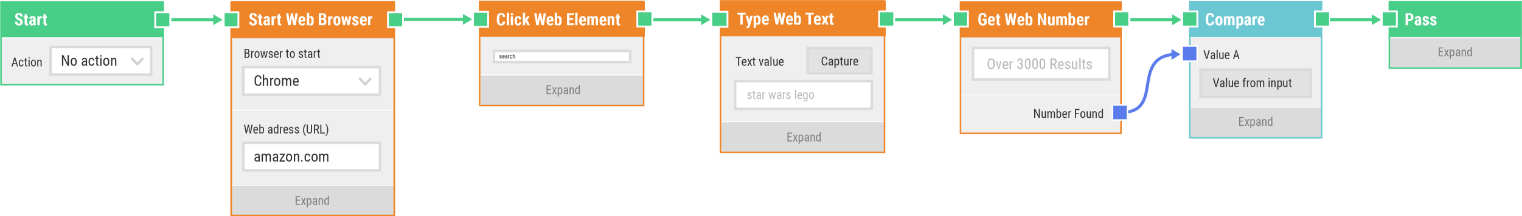
The automation flow outlined in this example is created by connecting just seven commands, or building blocks:
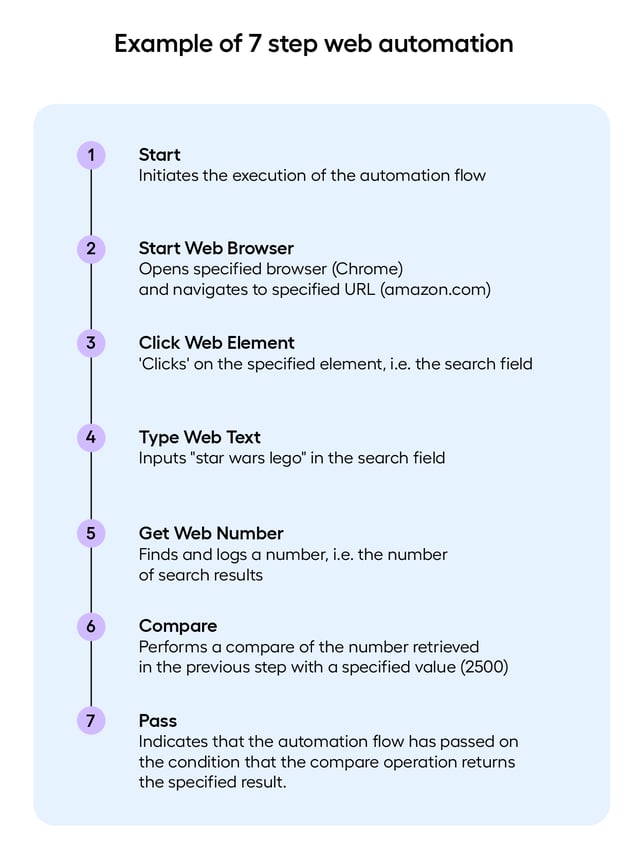
This approach of using visual building blocks to design processes enables automation of practically any web application and websites in any of the common browsers: Google Chrome, Mozilla Firefox, Microsoft Edge, and Internet Explorer.
